Cav's Ready room
Cav's Ready room
VNAO Ready Room
- Attachments
-
- Digital Combat Simulator Black Shark Screenshot 2020.07.31 - 12.20.27.19.png (1.39 MiB) Viewed 2443 times
-
- Digital Combat Simulator Black Shark Screenshot 2020.07.31 - 12.19.58.92.png (1.17 MiB) Viewed 2443 times
-
- Digital Combat Simulator Black Shark Screenshot 2020.07.31 - 12.19.41.63.png (1.17 MiB) Viewed 2443 times
Shane Cowan callsign: 'ALIEN' - RAF Air UK








Re: Cav's Ready room
A few more
- Attachments
-
- Digital Combat Simulator Black Shark Screenshot 2020.07.31 - 12.44.22.13.png (1.87 MiB) Viewed 2440 times
-
- Digital Combat Simulator Black Shark Screenshot 2020.07.31 - 12.43.22.60.png (1.64 MiB) Viewed 2440 times
-
- Digital Combat Simulator Black Shark Screenshot 2020.07.31 - 12.43.01.17.png (1.78 MiB) Viewed 2440 times
Shane Cowan callsign: 'ALIEN' - RAF Air UK








- Father Cool
- Posts: 1446
- Joined: 24 Oct 2019, 10:01
- Location: Chesterfield
- Contact:
Re: Cav's Ready room
Ah yours hasn't got my textures in for some reason.
Are you sure that you installed the one I sent you and not the standard one.
Should be like this.
Are you sure that you installed the one I sent you and not the standard one.
Should be like this.
Cavan Millward callsign: 'FC' - RAF Air UK
CAW & CO IX(B) Squadron
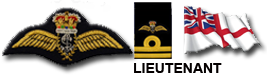


CAW & CO IX(B) Squadron
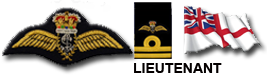


- john (scooby)
- Posts: 1910
- Joined: 31 May 2018, 15:40
Re: Cav's Ready room
those seats look about as comfy as sitting on a hedgehog
!
!
Sqn Ldr (Scooby) Burton RAF Air UK
XI(F) Sqn 2ic





XI(F) Sqn 2ic





- john (scooby)
- Posts: 1910
- Joined: 31 May 2018, 15:40
Re: Cav's Ready room
Ring the council mukka. They should sort it in about 3 years for you
Sqn Ldr (Scooby) Burton RAF Air UK
XI(F) Sqn 2ic





XI(F) Sqn 2ic





- john (scooby)
- Posts: 1910
- Joined: 31 May 2018, 15:40
Re: Cav's Ready room
Does it have disabled access for mutley?
Sqn Ldr (Scooby) Burton RAF Air UK
XI(F) Sqn 2ic





XI(F) Sqn 2ic





- Father Cool
- Posts: 1446
- Joined: 24 Oct 2019, 10:01
- Location: Chesterfield
- Contact:
Re: Cav's Ready room
Ok this is the download for the Mod.
https://1drv.ms/u/s!AnGVPtTtKX41gZ4U1We ... A?e=bx1zfT
Now listen carefully as I know for reasons unknown it seems that there is always fuss when it comes to mods and where to put them.
Ok the link above is to my OvGME packaged file. This means that if you have OvGME its a doddle you just pop the zip file in your OvGME mods folder and then activate it into your OvGME saved games folder.
If you don't have OvGME simply pop the zip file into a new folder (so the contents don't get mixed in with other shite) and then open the Ready Room Mod file. Inside you will see a folder called mods. Right click on that and select copy. Then go into your DCS saved games folder and paste it directly in there (there will be a folder called mods in there already, just merge it with that when or if it asks).
Above is my route (mine is steam though so your DCS folder name may vary).
Once pasted it should be in here like this.
and that's it.
If you add a ready room to any of your missions be sure to just use the default skins as they are the ones that I changed. There are other liveries in there and I did call one RAFAirUK but never changed that one in the end so is still the Jolly Rogers so don't choose that one.
In my mission its added as the default in any case so shouldn't be an issue when doing my missions.
Ok so for the slides. In the Ready Room files there is a folder called DROP_SLIDES_HERE.
Open this folder and delete all of the contents. You don't need any of those slides. Now go back out of the folder and right click the DROP_SLIDES_HERE folder and click send to desktop (create shortcut). This will make a shortcut to the folder on your desktop so that if you need to swap out slides later for subsequent mission etc the folder is easy to find without digging through file trees.
Now for my Campaign you will need these slides.
https://1drv.ms/u/s!AnGVPtTtKX41gZ4Zzzz ... Q?e=aEvFJi
Once downloaded unzip them and paste them into the DRP_SLIDES_HERE folder. Now you are done. when you enter the briefing room you should now have nice XI squadron graphics and the mission Briefing slides.
Any issues just shout!
https://1drv.ms/u/s!AnGVPtTtKX41gZ4U1We ... A?e=bx1zfT
Now listen carefully as I know for reasons unknown it seems that there is always fuss when it comes to mods and where to put them.
Ok the link above is to my OvGME packaged file. This means that if you have OvGME its a doddle you just pop the zip file in your OvGME mods folder and then activate it into your OvGME saved games folder.
If you don't have OvGME simply pop the zip file into a new folder (so the contents don't get mixed in with other shite) and then open the Ready Room Mod file. Inside you will see a folder called mods. Right click on that and select copy. Then go into your DCS saved games folder and paste it directly in there (there will be a folder called mods in there already, just merge it with that when or if it asks).
Above is my route (mine is steam though so your DCS folder name may vary).
Once pasted it should be in here like this.
and that's it.
If you add a ready room to any of your missions be sure to just use the default skins as they are the ones that I changed. There are other liveries in there and I did call one RAFAirUK but never changed that one in the end so is still the Jolly Rogers so don't choose that one.
In my mission its added as the default in any case so shouldn't be an issue when doing my missions.
Ok so for the slides. In the Ready Room files there is a folder called DROP_SLIDES_HERE.
Open this folder and delete all of the contents. You don't need any of those slides. Now go back out of the folder and right click the DROP_SLIDES_HERE folder and click send to desktop (create shortcut). This will make a shortcut to the folder on your desktop so that if you need to swap out slides later for subsequent mission etc the folder is easy to find without digging through file trees.
Now for my Campaign you will need these slides.
https://1drv.ms/u/s!AnGVPtTtKX41gZ4Zzzz ... Q?e=aEvFJi
Once downloaded unzip them and paste them into the DRP_SLIDES_HERE folder. Now you are done. when you enter the briefing room you should now have nice XI squadron graphics and the mission Briefing slides.
Any issues just shout!
Cavan Millward callsign: 'FC' - RAF Air UK
CAW & CO IX(B) Squadron
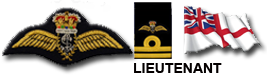


CAW & CO IX(B) Squadron
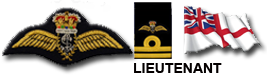


- Father Cool
- Posts: 1446
- Joined: 24 Oct 2019, 10:01
- Location: Chesterfield
- Contact:
Re: Cav's Ready room
https://1drv.ms/u/s!AnGVPtTtKX41gZ4a46s ... w?e=EnPsaD
Civilian aircraft mod. Same deal as the above!
Civilian aircraft mod. Same deal as the above!
Cavan Millward callsign: 'FC' - RAF Air UK
CAW & CO IX(B) Squadron
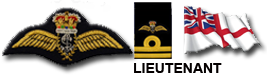


CAW & CO IX(B) Squadron
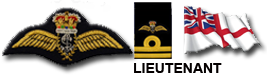


Re: Cav's Ready room
all mods downloaded and installed. Looks class Cav, top job mate.
Captain Simon "SHAGGY" Jones
RAF AIR UK - 664 Sqn 2ND IC and Instructor







RAF AIR UK - 664 Sqn 2ND IC and Instructor







