Ok so last night I spent 4 hours getting to grips with the Lantirn mod. I am now at a stage where I am confident that I can put together the relevant documentation to get you guys upto speed.
I put together a small single player mission with a few targets, I tried our Persian Gulf server and I tried on someone elses Caucasus server. In all three scenerios I was able to drop bombs and hit targets. I dropped between 10 and 15 bombs over the 4 hours and hit with every one.
My findings though, and I don't know if this is just my machine, but when playing on the Persian Gulf map there was significant stutter lag when the Lantirn display was set to the VDI. This wasn't fun and made bombing very difficult. The problem went away as soon as I switched the VDI display back to TCS. This issue isn't Lantirn mod related as the mod doesn't effect the display, this is doable and required even with a human RIO doing Lantirn stuff. I have heard the lantirn in general has issues if fog or dust is enabled so maybe thats an issue on PG. Just something that I noticed, your milage may very.
As a side effect of trying to plan my bombing sorties I have learned to manually program navigation and waypoints via Jester set surface target points and so on. Also how to access mission waypoints in excess of the maximum 3 that I believed the F14 had. This isn't the case. We can navigate to many more than that.
I will of course add all this into my training program moving forward.
In the meantime can anyone wanting to be a Bombcat please install the Lantirn Pilot Mod and set up their controls?
I was planning a set up guide however with everyone having different combinations of equipment it won't be that simple. That said if you are using a warthog please don't forget that there is a special Warthog file for the joystick which must be installed instead of the standard version in the mod pack.
You will need to bind all of the Lantirn controls somewhere though for this to work. Some controls are used more than others though so those need to be on your HOTAS somewhere I would suggest.
As a small guide you will need to set up at least 2 hat switches or a hat and a thumbstick for the S3 and S4 controls. The thumbstick, if using one, needs to be the S3 to allow it to be used for slewing. The S4 needs to be a distinct 4 way hat.
On my set up I have used a latching slider switch as a modifier to flick between standard flight and Lantirn mode. If you plan to have a latching switch or toggle as your modifier then I suggest you do the same however any switches that you need to operate on both modes (aircraft trim I'm looking at you, F2, radio PTT etc as well) as the same command will need both the standard press and the modified press adding to the binding so it works in both modes.
You can of course have a button that you hold down for Lantirn mode if you so wish in order to negate the issue. Again its upto you.
If any one you need any help setting up just shout.
Regards
FC
Link to Mod https://www.digitalcombatsimulator.com/ ... s/3303929/
- Board index 2019 New Website & Forum Layout Archive 11(F) Squadron Training Wing Air To Ground Combat Training
Getting upto speed
- Father Cool
- Posts: 1446
- Joined: 24 Oct 2019, 10:01
- Location: Chesterfield
- Contact:
Getting upto speed
Post by Father Cool »
Last edited by Father Cool on 11 Mar 2020, 11:24, edited 1 time in total.
Cavan Millward callsign: 'FC' - RAF Air UK
CAW & CO IX(B) Squadron
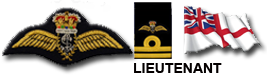


CAW & CO IX(B) Squadron
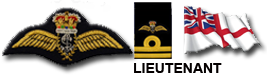


-
Mutley
Re: Getting upto speed
Post by Mutley »
very well done on the task i gave you sir , will send the required docs to command for a promotion lol
Very very impressed
Very very impressed
Return to “Air To Ground Combat Training”
Jump to
- ↳ Mess
- ↳ Missions
- ↳ Training
- ↳ Briefings
- ↳ Mess
- ↳ Missions
- ↳ Training
- ↳ Briefings
- ↳ Weapons Training
- ↳ A-10C 'Warthog'
- ↳ Guns
- ↳ Maverick
- ↳ LGB
- ↳ CBU
- ↳ Unguided
- ↳ Rockets
- ↳ AIM-9 Sidewinder
- ↳ BAE Hawk
- ↳ Mirage M2000C
- ↳ Guns
- ↳ Radar Operation
- ↳ Mantra R550 Magic ll (Short Range Infrared Missile)
- ↳ Mantra Super 530 (Radar Guided Air to Air Missile)
- ↳ GBU Variants
- ↳ Mk 82
- ↳ Mk 82 Snake eye
- ↳ Unguided Rocket Pods
- ↳ BLG-66 Belouga Cluster Bomb
- ↳ AV-8B Night Attack
- ↳ Guns
- ↳ Sidewinder
- ↳ Sidearm
- ↳ Maverick
- ↳ Rocket Pods
- ↳ LGB's
- ↳ Unguided
- ↳ OCU Downloads
- ↳ OCU Documents
- ↳ RAFAir Basics
- ↳ Air Traffic Control
- ↳ RAF Air UK Aircraft Liveries
- ↳ Additional Scenery
- ↳ Recommended Mods
- ↳ Recommended Documents
- ↳ Dedicated Flight Server
- ↳ Training Flight Booking
- ↳ 60 Squadron
- ↳ No.3 Flying Training School (Fixed Wing)
- ↳ FTS Missions
- ↳ FTS Documents
- ↳ FTS Downloads
- ↳ 16(R) Squadron F-18 Operational Conversion Unit (OCU)
- ↳ OCU Missions
- ↳ F/A-18 Hornet OCU Syllabus & Student Proficiency Data
- ↳ 19 Squadron
- ↳ Mosquito FB VI
- ↳ Spitfire L.F. Mk. IX
- ↳ Flight Training (FTS & OCU)
- ↳ No.1 Flying Training School (Rotary Wing)
- ↳ Admin & Library
- Getting Started - **NEW PILOTS PLEASE READ**
- ↳ Welcome To RAF Air UK - Please Read
- Pilot's Lounge
- ↳ NOTAM's
- ↳ RAF Air SOPs
- ↳ Dedicated Flight Server
- ↳ RAF Air UK Server Booking
- ↳ Introduce Yourself
- ↳ General Pilot Chat
- ↳ Promotions & Achievements
- ↳ Mission Planning
- ↳ RAF Air UK Mission Building Templates
- ↳ Mission Planners Section
- ↳ Hints and Tips
- ↳ Squadron Aircraft
- ↳ A-10C Warthog - ED
- ↳ AH64D Apache - ED
- ↳ AJS-37 Viggen - Leatherneck Simulations
- ↳ AV-8B Harrier
- ↳ C-101 Aviojet - Aviodev
- ↳ Eurofighter Typhoon
- ↳ F14A/B Tomcat
- ↳ F/A-18C Hornet
- ↳ F-16C Viper
- ↳ F-5E Tiger II - BelSimTek
- ↳ F-86F Sabre - BelSimTek
- ↳ Fw 190 D-9 Dora - ED
- ↳ Hawk T.1A - VEAO Simulations
- ↳ Ka-50 Black Shark - ED
- ↳ L-39C Albatross - ED
- ↳ M-2000C Mirage - RAZBAM
- ↳ MIG-15BIS - BelSimTek
- ↳ MIG-21BIS - Leatherneck Simulations
- ↳ Mi-8MTV2 - BelSimTek
- ↳ Mi-24P Hind
- ↳ SA-342M Gazelle - Polychop Simulations
- ↳ UH-1H Huey - BelSimTek
- ↳ Terrains
- ↳ Caucasus
- ↳ Persian Gulf
- ↳ Nevada Test and Training Range
- ↳ Normandy
- ↳ The Channel
- ↳ Syria
- ↳ Marianas Islands
- ↳ The Falkland Islands
- ↳ Screenies
- Operations
- ↳ Squadron Flights
- ↳ Missions
- ↳ Generic Server Missions
- ↳ Basic/Training
- ↳ Navigation
- ↳ Carrier Training
- ↳ Air To Air Combat
- ↳ Air To Ground
- ↳ Air To Air Refuelling
- Front Line Squadrons
- ↳ 1(F) Squadron
- ↳ Squadron Admin
- ↳ Knowledge Base
- ↳ Kneeboard
- ↳ Document Library
- ↳ Operations
- ↳ Training
- ↳ Training Missions
- ↳ Operational Missions
- ↳ Pilots Lounge
- ↳ Introductions
- ↳ Chat
- ↳ Support
- ↳ 3(F) Squadron
- ↳ Squadron Admin
- ↳ Knowledge Base
- ↳ F16 Systems
- ↳ Procedures
- ↳ Other
- ↳ Kneeboard
- ↳ Ops Room
- ↳ ATO
- ↳ Briefings
- ↳ Debriefings
- ↳ Training
- ↳ 3(F) Squadron Training
- ↳ General
- ↳ Advanced Training
- ↳ Viper School
- ↳ EFT (Elementary Flight Training)
- ↳ BFJT (Basic Fast Jet Training)
- ↳ AFJT (Advanced Fast Jet Training)
- ↳ TWC (Tactical Weapons Course)
- ↳ OCU (Operational Conversion Unit)
- ↳ 3(F) IP Lounge
- ↳ Pilots Lounge
- ↳ Introductions
- ↳ Chat
- ↳ Support
- ↳ Carrier Air Wing
- ↳ 41(f) Squadron
- ↳ 97 Squadron
- ↳ Squadron Admin
- ↳ Document Repository
- ↳ Standard Operating Procedures (SOPs) And Other Essentials
- ↳ Training Briefings & Info
- ↳ Training Mission Briefings
- ↳ Questions About Training
- ↳ Operational Mission Briefings & Info
- ↳ Suggestions/Comments About 97 Sqn
- ↳ General Questions
- ↳ Hints & Tips
- ↳ Totally Off Topic
- ↳ 664 AAC Squadron
- ↳ Squadron Admin
- All Things Flying
- ↳ FS Chat
- ↳ Real World Chat
- ↳ Military
- 2019 New Website & Forum Layout
- ↳ Website General Overview
- ↳ Forum - User Signature Layout
- ↳ Website & Forum Bugs, Issues or Suggestions
- ↳ "How the hell do I do that?"
- ↳ Archive
- ↳ 892 Naval Air Squadron
- ↳ Documentation
- ↳ Training
- ↳ Videos
- ↳ Operations
- ↳ Administration
- ↳ 892NAS AC WPE Missions
- ↳ 11(F) Squadron
- ↳ Squadron Admin
- ↳ Training Wing
- ↳ General Flight Training
- ↳ Air to Air Combat Training
- ↳ Air To Ground Combat Training
- ↳ Training Missions
- ↳ Operational Missions
- Help & Support
- ↳ Admin Support
- ↳ Flight Communications Support
- ↳ Current Comms System --- Simple Radio Stand alone (SRS)
- ↳ Archived Comms Support Info
- ↳ Univers Radio Issues & Questions
- ↳ LotAtc Support
- ↳ Dedicated Flight Server Support
- ↳ Dedicated Flight Server Info
- ↳ Voice Activated Commands Support
