If we can all work in this way it will cut down the amount of storage space we have to use for the Forum/Web site.
These FREE image hosting sites are very easy to use. Here is an example of how Photobucket works.
1. After setting up a FREE account, upload your images. You can create Albums where these images can reside so that they are easy to find.
2. If you wish to add one of your images to the Forum, simply find your image and click it to make it the active image. You will see a box on the right of the page showing Image Links. Simply click the text inside the one called IMG Code. This will copy the code to your clipboard.
3. Now, at the point in your Forum post that you wish to have the image, simply paste the link.
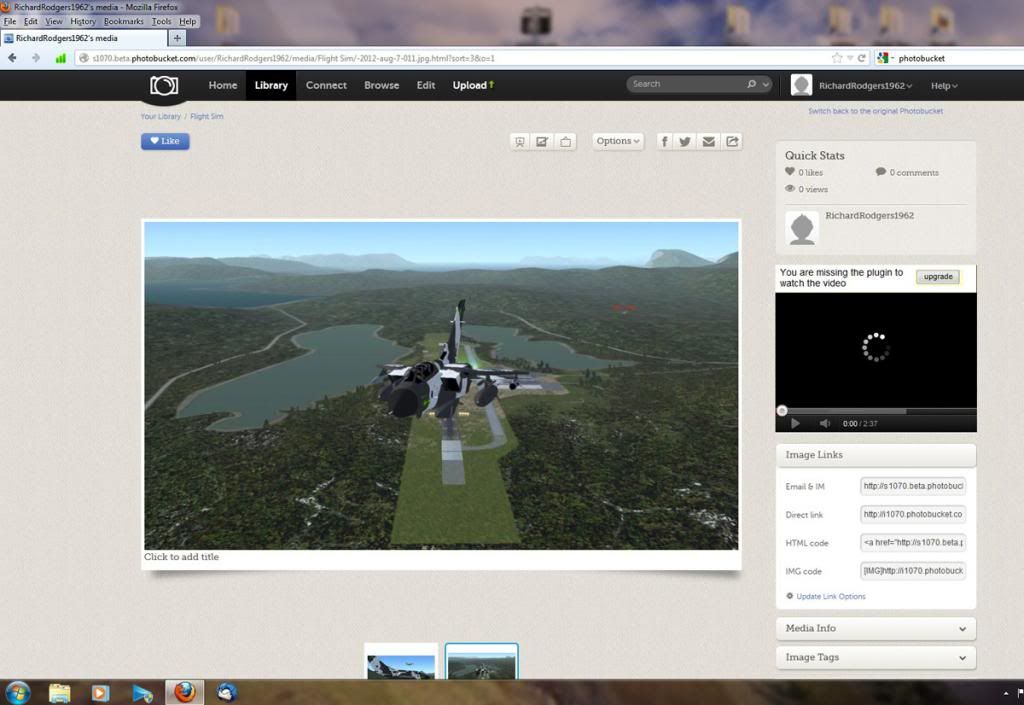
Here is the resultant image:







